 |
. : News | Screen shots | Bugs | TODO |
Supported cards
Downloads
UMTS info
Authors
Sponsors
Extra docs
Developer's
mailing list

How to create an Eclipse project for umtsmon from CVS
Note: the below is done using MontaVista's version of Eclipse, called DevRocket. However, as we don't touch any of MontaVista's extra features, this should work on any other Eclipse 3.2.1 as well.
Please make sure that your Eclipse is using a real Java Virtual Machine and not GCJ. ###: add how to find out here.
Setup CVS access
- start Eclipse.
- Click on menu: File -> Import...
- choose CVS - projects from CVS
- click Next>
-
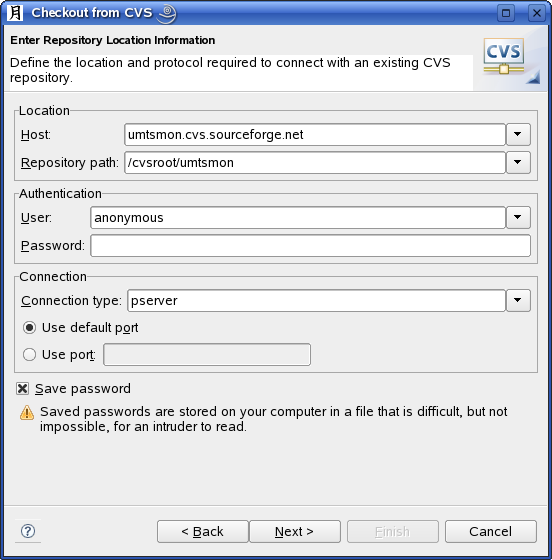 host: umtsmon.cvs.sourceforge.net
host: umtsmon.cvs.sourceforge.net
- repository path: /cvsroot/umtsmon
- user: anonymous
- pass: (leave empty)
- connection type: pserver
- click Next>
-
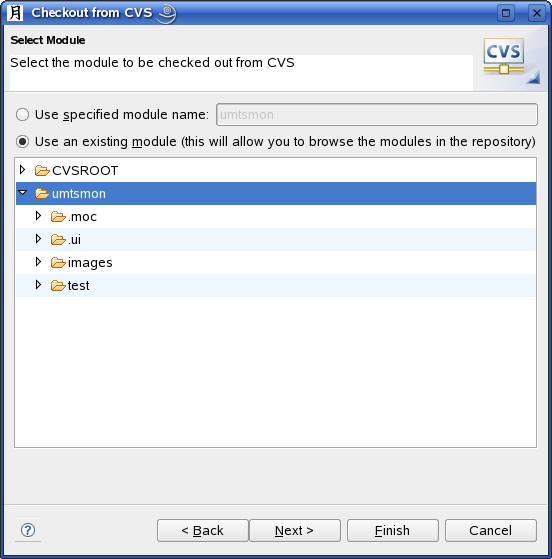 select use existing module
select use existing module
- click on umtsmon
- click Next>
-
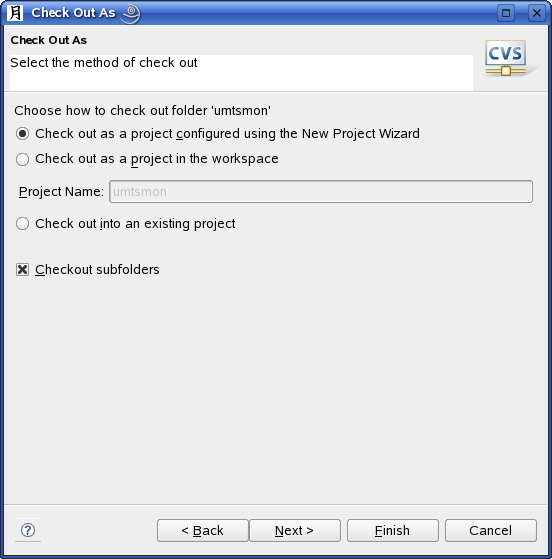 check out as project configured new project wizard
check out as project configured new project wizard
- select HEAD
- click Finish
-
standard make C++
- project name: umtsmon-anoncvs
- click Next>
-
click on tab Error Parsers
- disable Visual C error parser
- click on Binary Parsers
- only leave ELF parser and GNU Elf parser enabled
- click on ###, set C/C++ Indexer: to fast
- click Finish
New Project Wizard
Eclipse now will immediately continue with the "New Project Wizard". -
